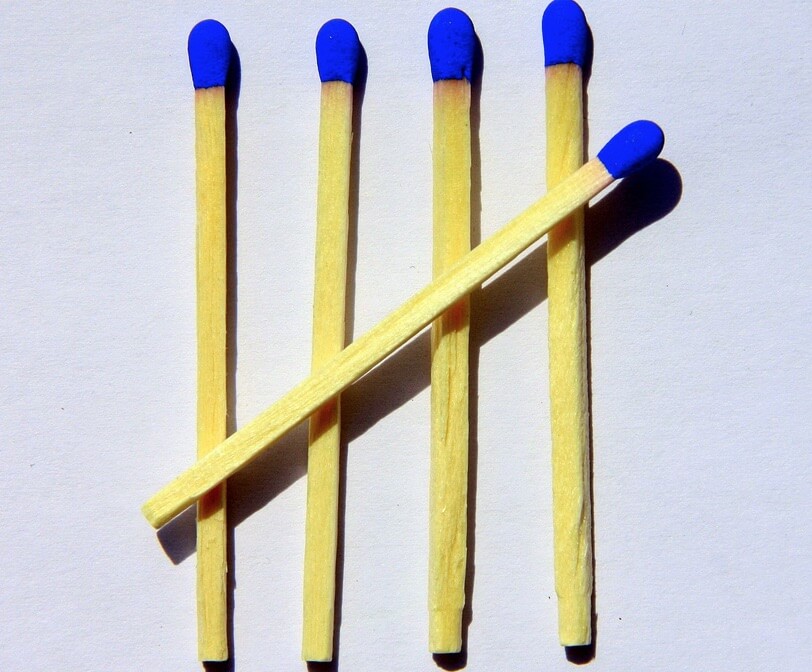
Oftentimes it is important to be able to receive SMS online or to receive some sort of response from your online messages. The reasons for wanting to receive SMS online may vary from increasing engagement with your customers to being required by law to provide an opt out.Whatever the reason, there are more ways than one to receive replies, and depending on the situation, one might be more suitable than another. Here are a run down of 5 ways to receive responses when using an online SMS platform:
1. Use a Virtual Mobile Number (VMN)
In most circumstances, this is by far the easiest and safest method to receive SMS online. A Virtual Mobile Number is basically the same as a normal mobile phone number, except it can only be used to receive SMS online, and it requires a platform like Esendex to read those messages.By using a VMN you can have all of your messages in one place, both those you have sent and those you receive. This keeps everything together and organised.Another advantage of a VMN is that if you use it with Esendex, we can manage your opt-outs for you. If someone opts out in the correct manner, by replying STOP, then our system will not allow you to send to that number again, avoiding any legal action if you forget to remove it from your own database.There are two ways in which you can use a VMN with your SMS platform. Firstly, you can replace the Sender ID with the number, so that the message being received will appear to have come from the VMN and not a brand name. By doing it this way, all of the replies will go back to the platform.Secondly, you can insert the number into the SMS copy and use your brand name as the Sender ID. However, this means that if people try to reply to the message, it will fail. In order for people to respond, they need to click on the number (on a smartphone) and reply or write down the number and type it into a new message (non-smart phone)
2. Use your own mobile number
Alternatively to a VMN, you can use your own mobile phone number.As with a VMN, you can use this number in two ways: Setting it as the Sender ID or inserting your mobile number into the message. Either way, all replies will go back to your phone—you might be in for a phone constantly going off with all the responses you’ll be receiving. By using this method, you won’t technically receive an SMS online but it gives you an option to receive replies to your online SMS campaigns.The disadvantages of this should be obvious. If you’re sending out marketing messages, or any sort of bulk messages, your phone will be getting all of the responses. One way to try and organise these messages is to use a different phone and number to the one you use on a day-to-day basis, as this will keep your online SMS messaging separate.It’s important to note that you will have to manage your opt-outs carefully if you’re sending marketing or sales SMS. Make sure you remove all those people replying ‘stop’ from your database. If you don’t, you might end up facing legal action. In fact using any of the following methods will require you to manage your database with care.
3. Use a phone number to call
It may be more appropriate to have the recipient call you, therefore you can either insert a number for them to call.You can use this method if you want to be able to talk to the recipient if circumstances change or if the messages requires such a form of communication. An example of using a phone number to call is by having a ‘call to cancel’ for an appointment. This means that the recipient has to call up to cancel an appointment, giving them an opportunity to reschedule or you an option to find out more information on why they’re cancelling.
4. Use an email address
Another, and perhaps less obvious, way to receive replies is to use an email address within the message. This isn’t a great experience for the user, as it requires them to change app—from their SMS app to an email app—or even open up their email on their computer to reply.It does however mean that replies can all be kept in one place, as you can create an email address specifically for opt-outs or replies, and usually you can do this for free.Another reason email might be more appropriate is when the response is expected to be long and therefore easier to carry out over email.
5. Use a URL link within the text
Another way to enable recipients of your messages to reply is to create a webpage with a form on it, and then insert the link into the message for people to click and go to.A disadvantage is clearly that only smartphone users will be able to click this link with relative ease, and non-smartphone users will have to type out the link provided, which might be too hasslesome to encourage replies. It also means that the recipient needs to be connected to the internet in order to respond.One place this might be beneficial is by sending them to an online survey with many questions or to send them to a website where the responses can be carried out in a unique manner or a manner not available within an SMS. If you want to know more on receiving SMS online, or what your options are, get in touch or give us a call on 1300 764 946.
